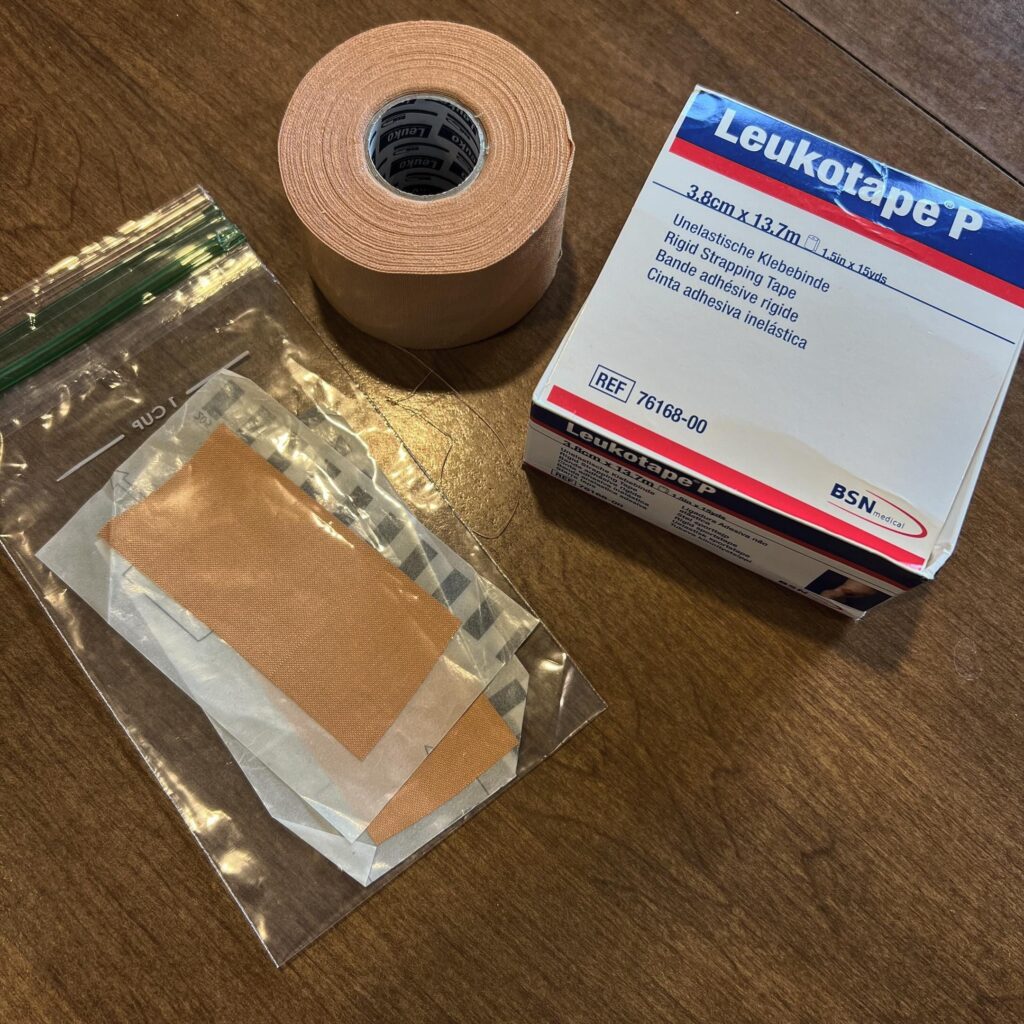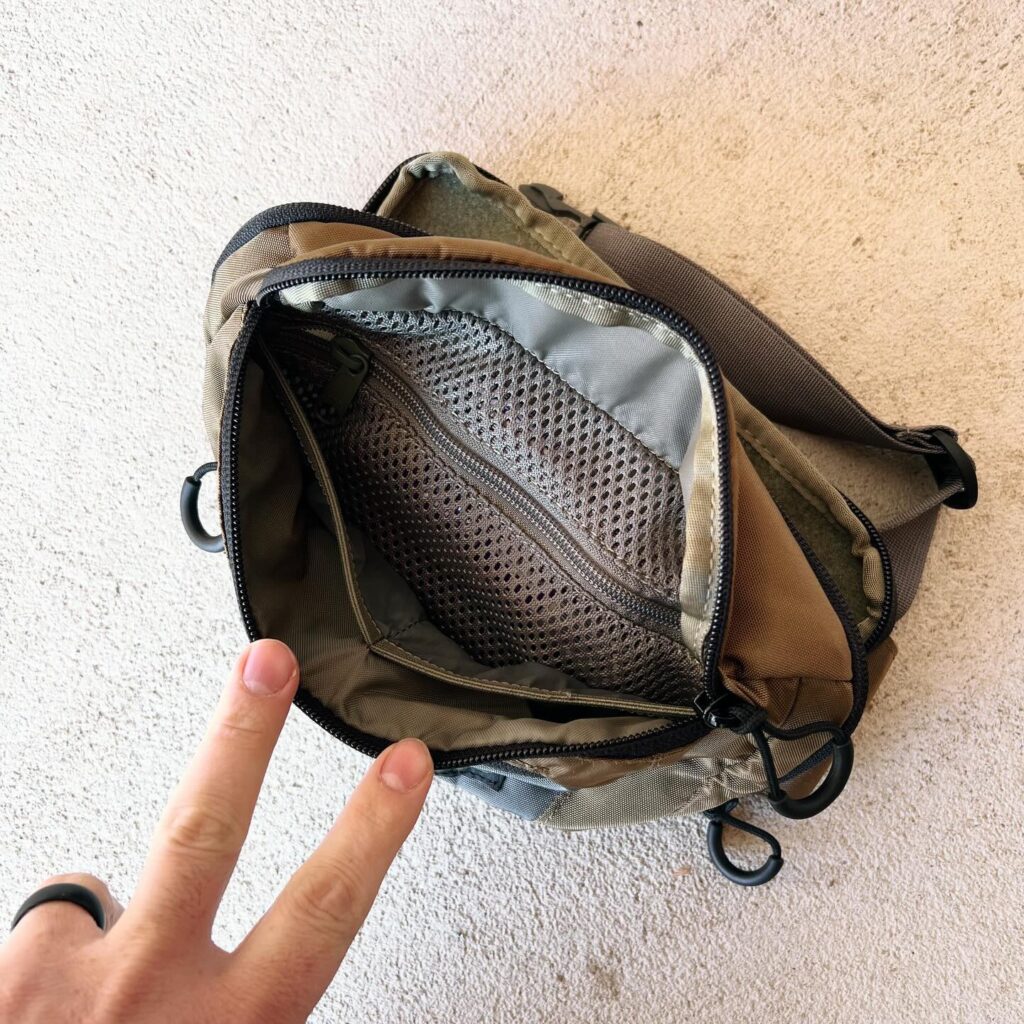The Mink is Vosteed’s first fixed blade but, based on the attention to detail, you would think they have been making them for years. Let’s dive in.

Specs
Blade Length: 3.33″ | 83.90 mm
Overall Length: 7.13″ | 181.00 mm
Blade Width: 1.10″ | 27.92 mm
Blade Thickness: 0.118″ | 3.00 mm
Blade Material: Nitro-V
Blade Grind: Flat
Blade Style: Clip Point
Hardness: HRC 60±2
Handle Length: 3.82″ | 97.10 mm
Handle Width: 0.85″ | 21.63 mm
Handle Thickness: 0.46″ | 11.60 mm
Handle Material: Micarta
Weight: 5.12 oz | 145.10 g (Sheath included)
Carry Position: Adjustable Belt Clip
Knife Type: Fixed Blade
Sheath: Kydex
Designer: Yue

Observations from Use
I have been using the Mink as an EDC fixed blade and it excels in that role. Vosteed designed and sized this knife to be well suited to a number of roles from EDC to outdoors. The shallow clip point renders a splinter-pickingly sharp point. The thin blade stock and tall flat grind terminates at a very thin, slicey edge. The handle provides plenty of grip. It has everything you want from an all-around tool.
The pancake-style kydex sheath comes with a small Tek-lok-like clip that works well for basic belt carry or for attaching to a backpack strap. However, I swapped that clip almost immediately for a Ulti-clip Slim 3.3 which allowed me to clip the sheath into my pocket. This setup worked very well. I also tried the Mink in an older leather pocket sheath that I already own and found that to be a VERY comfortable way to carry this knife.

There are three very subtle design elements on the Mink that I think take it to another level and really showcase the attention to detail that went into this design. First, the handle features a choil that works as a guard but does nothing to hinder a variety of grips or impede the user from getting their grip right behind the edge. Second, there is a very slight swedge grind that makes the tip of this knife even more useful. Finally, the addition of a second section of jimping out near the tip of the knife helps give the user tremendous control of that useful tip. It’s very cool to see how Vosteed uses the ergonomics of this knife to enhance the cutting performance.
The use of Nitro-V steel is a great option here. It is plenty tough enough to support the aggressive cutting geometry on this knife, corrosion-resistant enough to shrug off any conditions this knife might find itself in, and also affordable enough to ensure that the Mink is a great value.
There is one thing I would change. I was a little annoyed with the width of the sheath. Vosteed designed a slim, EDC-friendly fixed blade but then saddled it with a wide sheath. I want to be clear, this sheath is not the throw-away garbage that many makers provide with their fixed-blades. It will work for most people. The sheath’s quality is great… it’s just wide. I would love to see them switch to a slimmer, fold-over style sheath for future runs of this knife.


Wrap Up
The Mink is a lot of things. It is an impressive performer with great cutting geometry and the ergonomics to help you get the most out of that cutting geometry. It is a flexible design that can fill various roles from EDC to outdoors. It is an incredible value for these materials and this level of attention to detail.
The Mink is so good that I am very excited to see what Vosteed’s next fixed blade release will be… a fixed blade in the Nightshade line, perhaps? We can dream.